 Gate
Gate  Exchange Areas view. You can enter the information you need, and also modify some related attributes, such as Lane Assignment Sequence, Max Len, and so on.
Exchange Areas view. You can enter the information you need, and also modify some related attributes, such as Lane Assignment Sequence, Max Len, and so on.Starting from N4 version 2.6, the Exchange Areas and Exchange Lanes for each exchange area are maintained in the Yard Model. N4 allows you to add additional information related to an exchange area. You can use the Yard Model to create or update the exchange areas and exchange lanes in N4.
N4 allows both admin and non-admin users who have Yard Model and Yard Editor privileges to update the exchange lane information.
Synchronizing and centralizing this information happens:
When N4 starts up, or
When a new Yard Model is activated.
So, after you upgrade, it is important to review the definitions of all exchange areas and exchange lanes to ensure that all of your existing information has been synchronized properly.
You can access the newly-centralized information via Configuration  Gate
Gate  Exchange Areas view. You can enter the information you need, and also modify some related attributes, such as Lane Assignment Sequence, Max Len, and so on.
Exchange Areas view. You can enter the information you need, and also modify some related attributes, such as Lane Assignment Sequence, Max Len, and so on.
To synchronize the N4 exchange areas and exchange lanes with the Yard Model:
Click Configuration  Gate
Gate  Exchange Areas view
Exchange Areas view  Actions
Actions  Load from Yard Model.
Load from Yard Model.
N4 displays the Load Exchange Areas from Yard Model dialog box to confirm the synchronization.
Click OK.
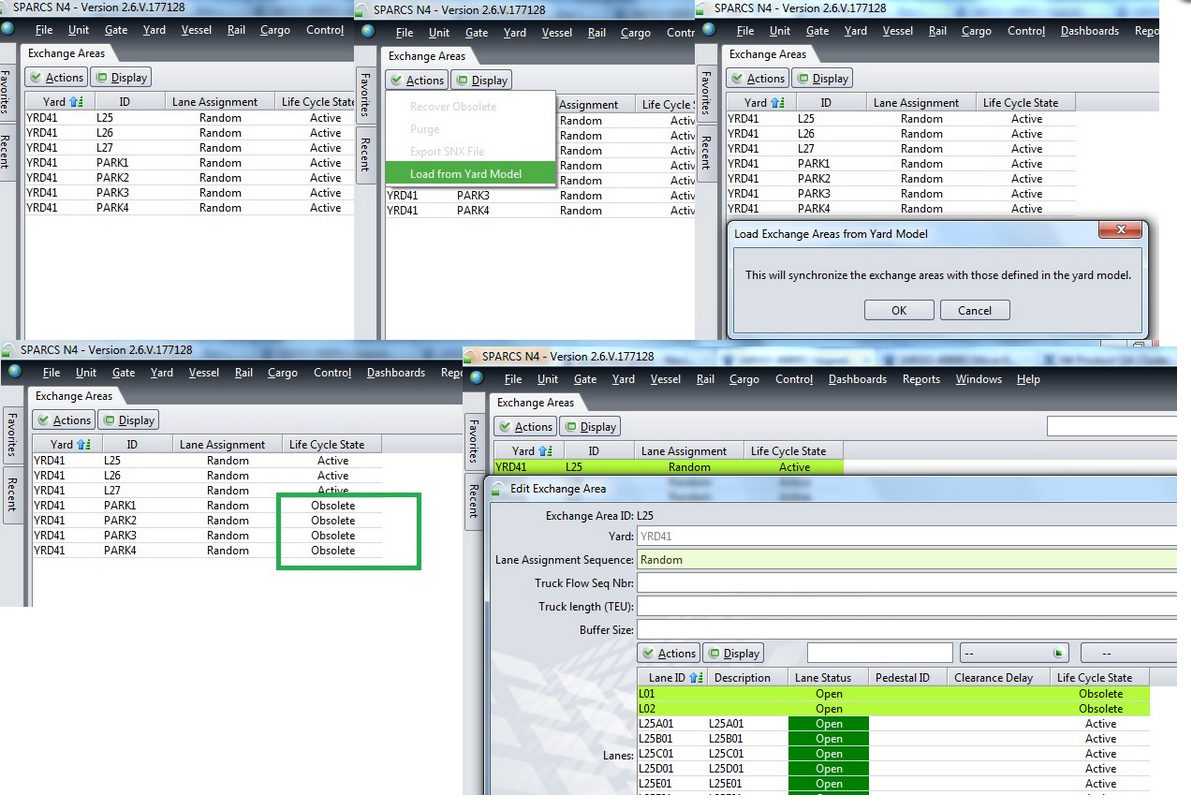
The exchange area entries in N4 for Straddle grids and Wheeled Interchange Zones are updated as per the latest information in the Yard Model. N4 creates Exchange Lane entries from the associated Yard Stack entries.
Any existing entries in N4 that do not have corresponding entries from the Yard Model are deleted (obsolesced). Records in N4 may have supplementary data that is not present in the yard file; this is preserved when the load is performed.